通过命令一键脚本部署
由于每个人的机器/环境都是有细微区别的,但是脚本能处理的情况有限,所以选择这种模式,有一定几率不能正常运行。但是可以遇到具体情况具体分析,或者可以加群反馈问题或者建议, QQ群 : 624214498
目前支持 ubuntu16, ubuntu18, ubuntu20, windows, centeros, macos 这几种自动脚本。
ubuntu16/18/20/macos
脚本放在 bin/ubuntu相关目录下,进入 bin/ubuntu对应的目录,有五个脚本,分别作用如下:
auto-check-install-http.sh自动检测环境 + 安装环境 + 检测端口占用 + 调用auto-start-http.sh服务脚本auto-check-install-https.sh自动检测环境 + 安装环境 + 检测端口占用 + 调用auto-start-https.sh服务脚本auto-start-http.shpm2后台启动 http 服务脚本auto-start-https.shpm2后台启动 https 服务脚本auto-stop.shpm2删除服务进程
这里相应的 http 和 https 脚本选一种执行就好,下面的文档以 http 模式进行说明,如果需要以 https 脚本操作,http 替换为 https 即可
初次安装启动
使用 auto-check-install-http.sh 脚本
./auto-check-install-http.sh
如果没有执行权限,先给脚本添加权限 chmod +x ./auto-check-install-http.sh
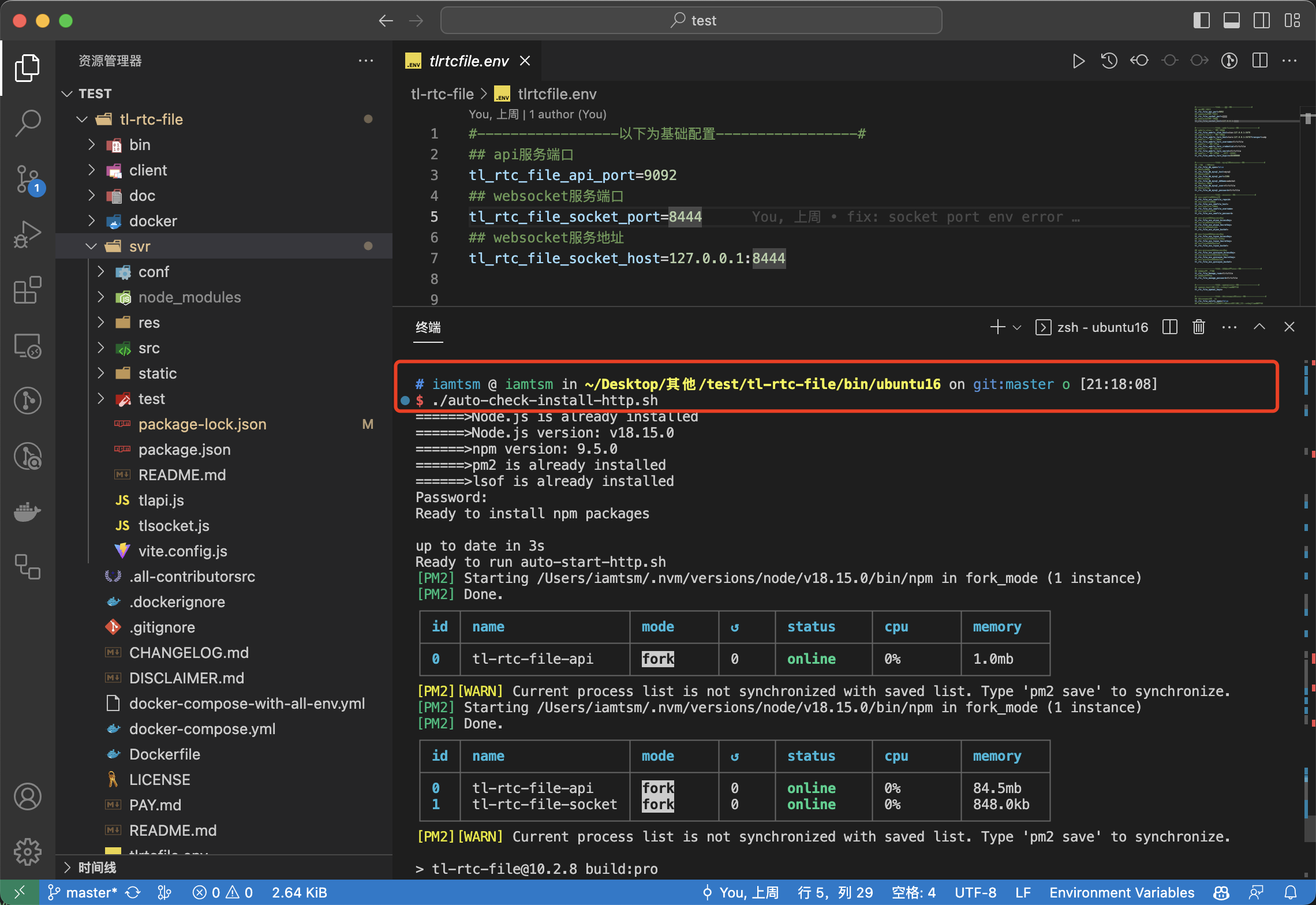
停止服务
使用 auto-stop.sh 脚本
./auto-stop.sh
如果没有执行权限,先给脚本添加权限 chmod +x ./auto-stop.sh
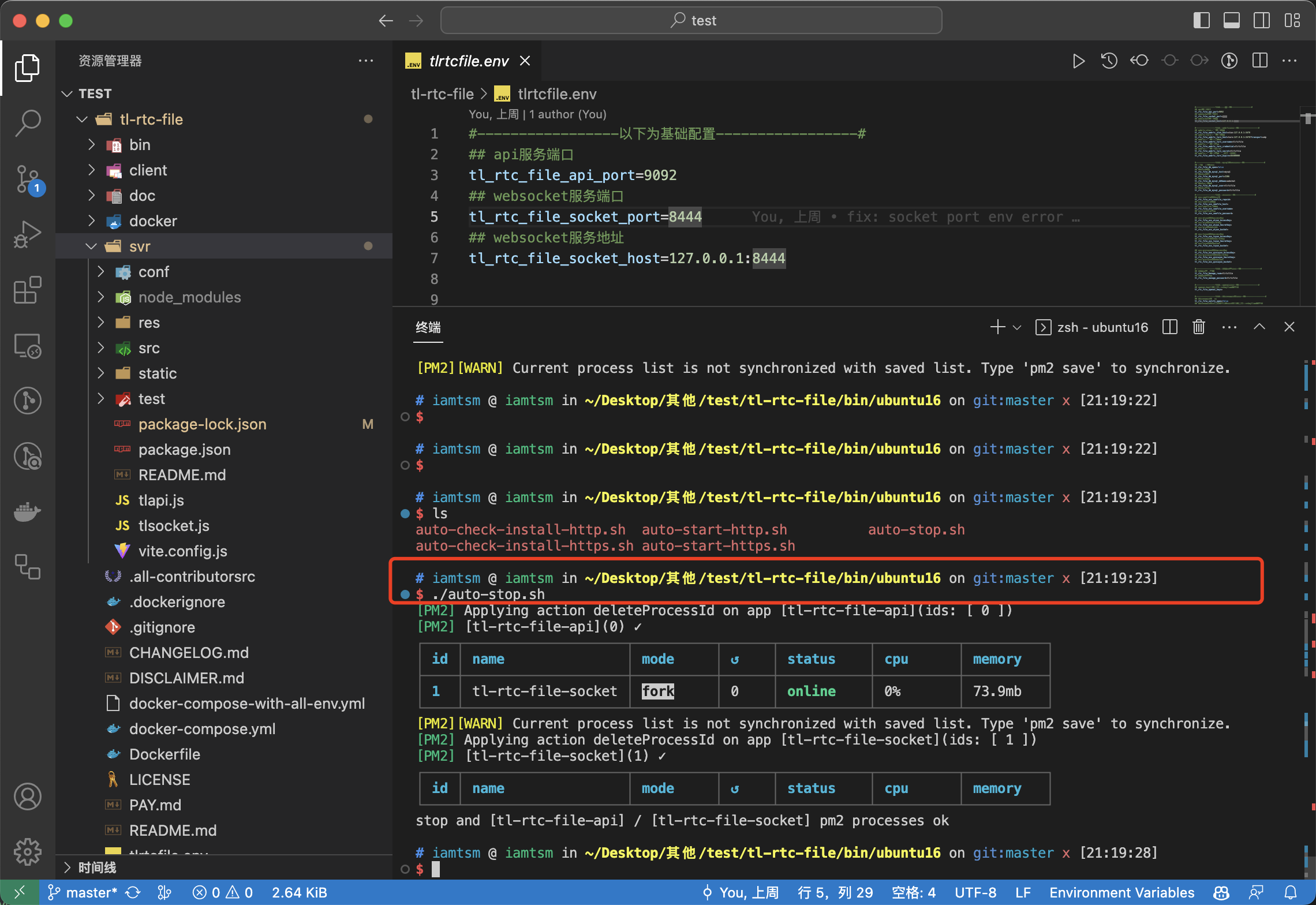
非初次安装启动
使用 auto-start-http.sh 脚本, 也可以沿用之前的 auto-check-install-http.sh 脚本
./auto-check-install-http.sh
windows
auto-check-install-http.bat自动检测环境 + 安装环境 + 检测端口占用 + 调用auto-start-http.bat服务脚本auto-check-install-https.bat自动检测环境 + 安装环境 + 检测端口占用 + 调用auto-start-https.bat服务脚本auto-start-http.batpm2后台启动 http 服务脚本auto-start-https.batpm2后台启动 https 服务脚本
具体操作如ubuntu所示例,脚本内容如有问题,请反馈
centeros
auto-check-install-http.sh自动检测环境 + 安装环境 + 检测端口占用 + 调用auto-start-http.sh服务脚本auto-check-install-https.sh自动检测环境 + 安装环境 + 检测端口占用 + 调用auto-start-https.sh服务脚本auto-start-http.shpm2后台启动 http 服务脚本auto-start-https.shpm2后台启动 https 服务脚本auto-stop.shpm2删除服务进程
具体操作如ubuntu所示例,脚本内容如有问题,请反馈